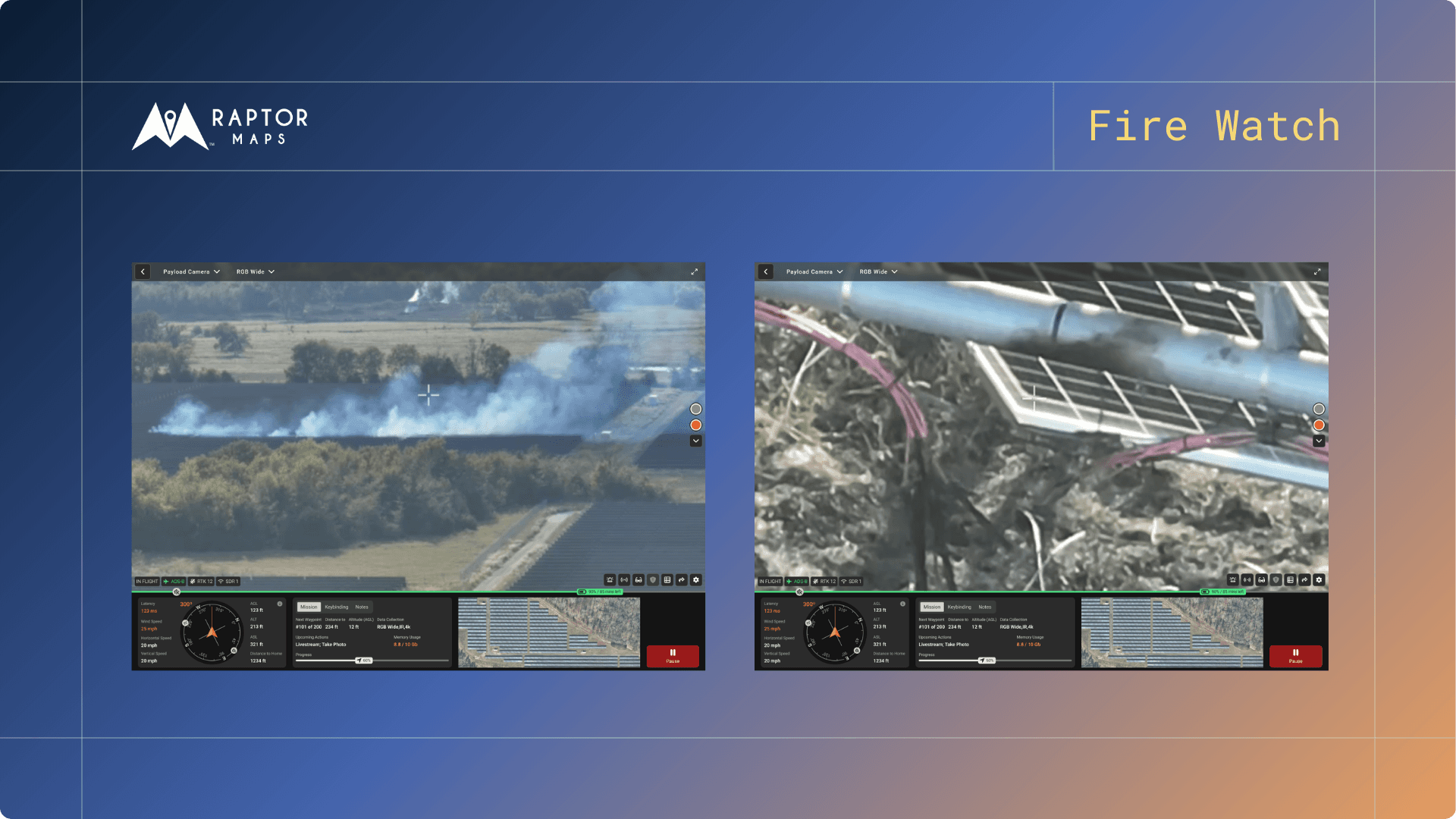Data is power, which is why we’re excited to introduce our Digital Twin 2.0, with even more intuitive navigation between data layers and interactive insights into the performance and health of your solar fleet. As both the sources and amount of data from each source increases, harnessing that power requires the right tooling so that you’re spending less time making sense of the data and more time acting on the data.
Table of Contents:
What is a Digital Twin for Solar?
Two-way sync supports ground inspections
Data-driven mobilizations to reduce operational cost
Prioritized dispatch with filtering and bulk task creation
What is a Digital Twin for Solar?
A Digital Twin of a solar asset is a virtual replica of the physical solar asset, such as a module or an entire farm, that exists in the digital world. It is a digital model that captures the data and information about the solar asset's design, construction, operation, and maintenance. This also serves as a clean, normalized system of record for the history of the asset.
The Raptor Maps platform provides a Digital Twin of each solar asset, where data is stored down to the individual piece of equipment. For example, every module on the site is mapped onto precise GPS locations, and stores both equipment data (such as serial numbers and the technology) and the entire history of the module (such as technician notes, faults detected, and maintenance logs). The Digital Twin is then presented in an intuitive, map-based interface.

Data from multiple streams (such as power production data, thermal inspections, ground inspections, and Work Orders) is then aggregated, analyzed, and stored in the Digital Twin accessible on both desktop and in offline mode for mobile users out in the field.
With 33% of work orders requiring a second truck roll, having rich context and the right intel through the Digital Twin helps to reduce repeat mobilizations and ensure timely & effective remediation.
The Digital Twin 2.0 makes it even easier for you to navigate between different data sources to get the operational insights they need, and adds more workflow tools to make it easier to action those insights. The enhanced usability and new features will give you the analytical flexibility to enhance real-time decision making, execute and validate remediation, and maintain a comprehensive system of record that aggregates and normalizes multiple datasets into one.
Two-way sync supports ground inspections
You have access to the Digital Twin whether you’re in the office or out on-site. You can use the mobile Digital Twin to support routine preventive and contractual maintenance, as well as corrective maintenance and remediation. Capture important information from visual inspection findings, including details from any tests performed and any pictures taken while on-site.

Seamless two-way sync between the mobile and desktop Digital Twin allows you to easily access images and notes from ground inspections, along with the entire history of the equipment and other key details, such as serial numbers and product info.

Data-driven mobilizations to reduce operational costs
With an easy-to-use, map-based interface, the Digital Twin offers a clean, centralized means of accessing data across different sources, such as inspection reports, equipment metadata, and field tech reports. We made it easier for you to move between different data layers and access those insights so you can spend less time staring at data and more time using the data.
Stay tuned - we’re adding more data layers this quarter. Join our next users-only webinar to get the preview!

The aggregated data in the Digital Twin can streamline mobilizations so that you are getting the most out of each time your team is on-site, reducing the need for additional truck rolls and lowering your operating costs.
You can also navigate between non-map-based features with the Digital Twin map, allowing you to go directly from a normalized view of your inverter outputs to the map to support root cause analysis.

Prioritized dispatch with filtering and bulk task creation
A popularly requested feature, you can now create bulk tasks directly from the Digital Twin, allowing you to track tasks directly within the Raptor Maps platform and providing your field technicians with rich context and GPS navigation for each task. You can track and manage all bulk created tasks within the Field Tasks hub
You can filter by anomaly type, priority, and temperature delta to focus on the highest ROI and most critical remediation needs to further streamline your mobilizations.

Check out the new Digital Twin experience in our platform today: https://app.raptormaps.com
Next steps
From the civil engineering on your site down to the wiring on the back of your panels, the Raptor Solar platform provides you detailed, up-to-date data on the conditions and performance of your solar fleet so that your team has the intel they need to do their jobs effectively, quickly, and safely.