Use Raptor Maps to identify and locate solar-site maintenance issues.
Specifically, the app enables maintenance crews to:
Review a list of defects identified during a solar-site inspection
Prioritize each anomaly, enabling the most serious issues to be addressed first
Find the defective components on the ground so that they can be repaired or replaced
Review the following to learn how to use Raptor Maps to identify, prioritize and locate defects requiring maintenance attention. The example is based on a Raptor Maps Standard inspection, which identifies anomalies to the diode, hot spot and cell level.
Note that Raptor Maps also provides APIs to enable you to directly integrate Raptor Maps analytics with your work-order-management system. Contact support@raptormaps.com for more information.
Once your report is available, find the list of findings in the Report view:
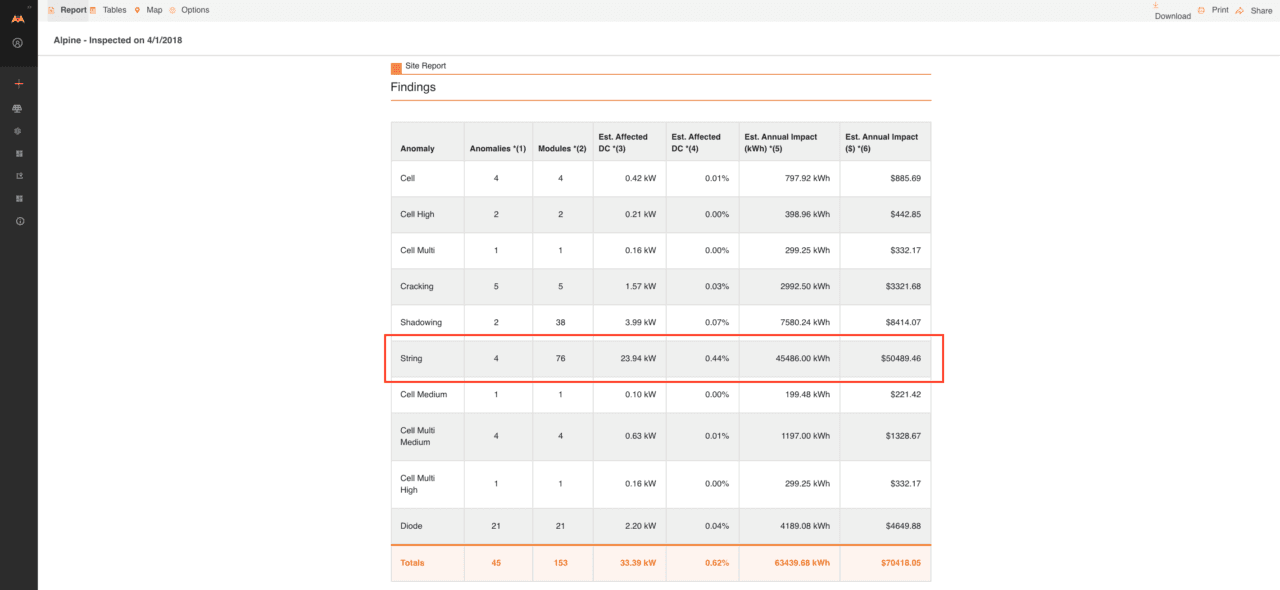
The list shows that four strings are defective, impacting 76 modules. These anomalies have the greatest impact on the power available and so have the highest priority for maintenance.
To adjust the power-purchase-agreement rates used to calculate the estimated annual impact, click Options on the top toolbar and then enter the appropriate values:
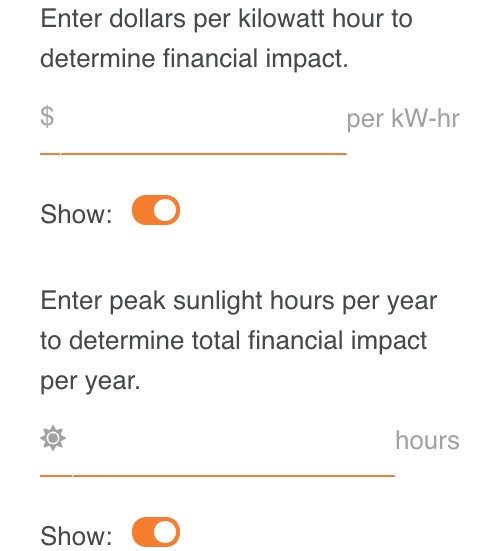
To assign priority, scroll down the report to the Anomaly Location table:
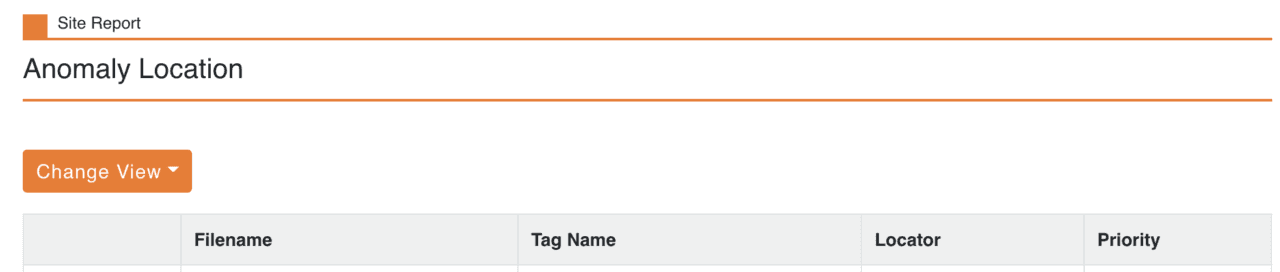
and click on Tag Name to sort by anomaly type:
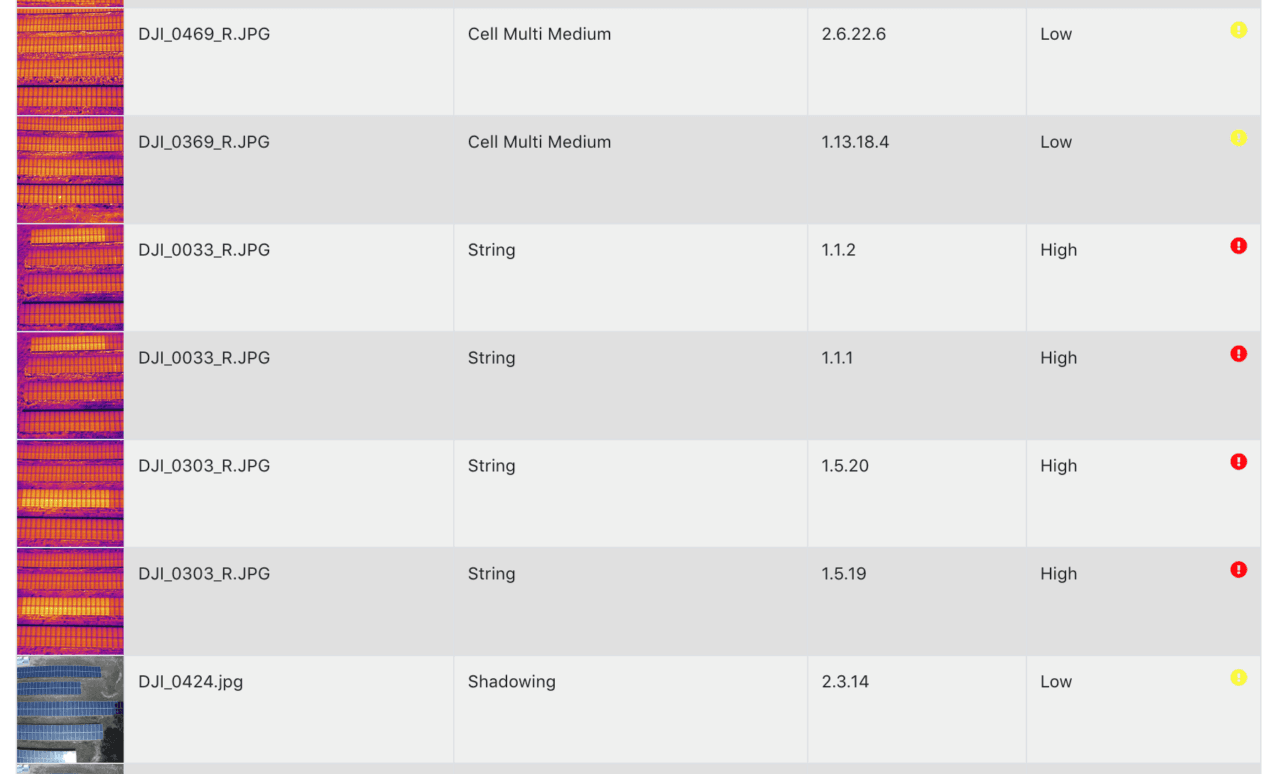
Based on historical customer feedback, Raptor Maps analytics has assigned a high priority to these string anomalies. Click on the priority icon to change its priority setting.
Next, determine where the defective strings are located. From the Report view, click on the Globe icon in the left-hand toolbar to go to the Map view.
In this Map view, we’ve used the Map Layer Option to restrict the display of anomalies to those related to Strings.
Use the site map and location information associated with the anomaly to find the defective component on the ground.
Expert Tips
Select the appropriate download format to export the anomaly and mapping data to a file for upload to mapping software such as Google Earth, as shown below. The .SHP file provides compatibility with ArcGIS and QGIS.
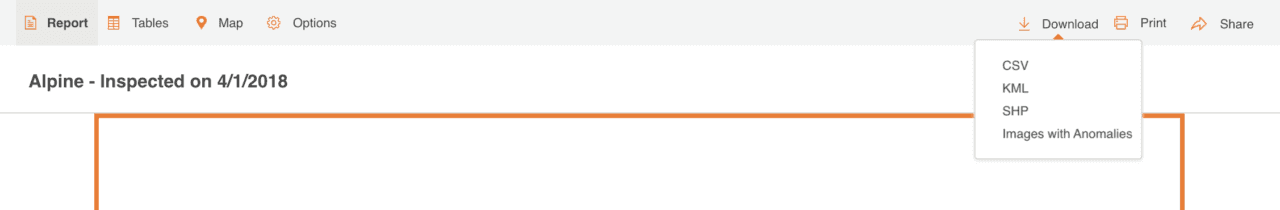
Import the files to mapping software and it will provide the latitude and longitude for each anomaly:
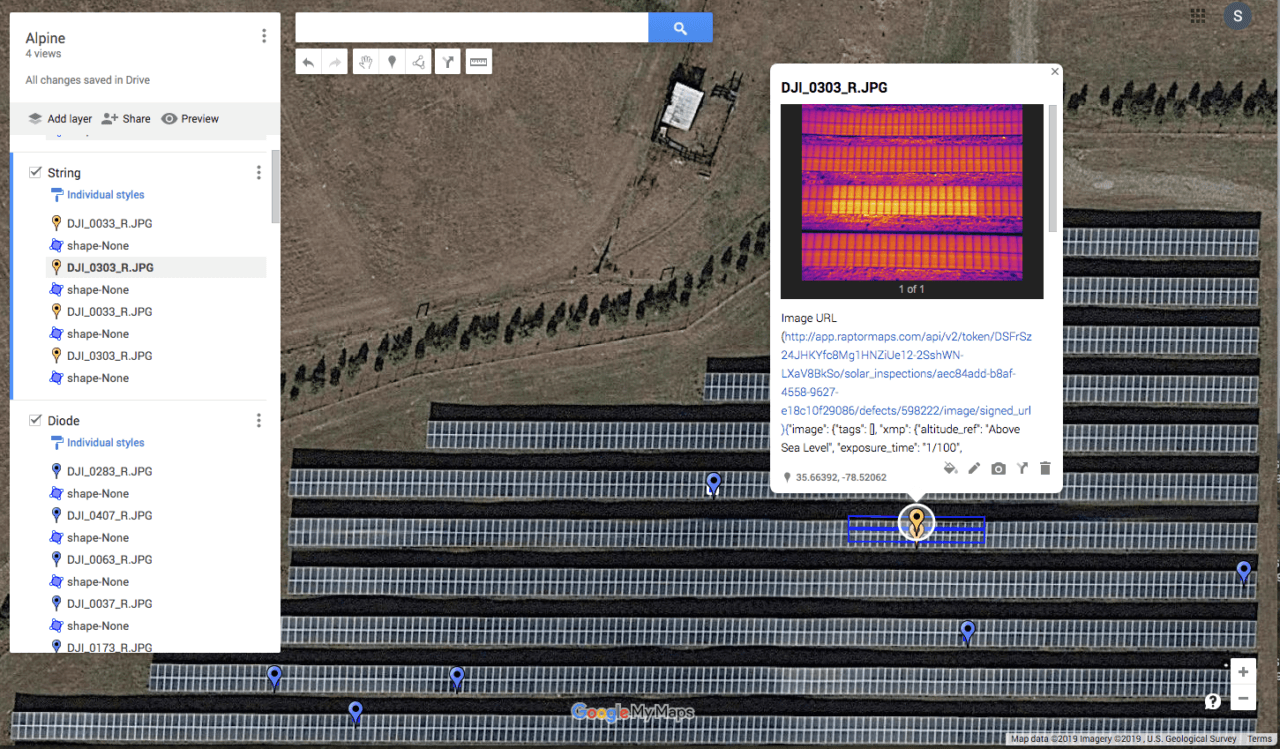
To better understand the numbering scheme used to reference anomaly location, review the Localizing Anomalies section in the report view. The numbering scheme is either provided by the customer or is the Raptor Maps default.
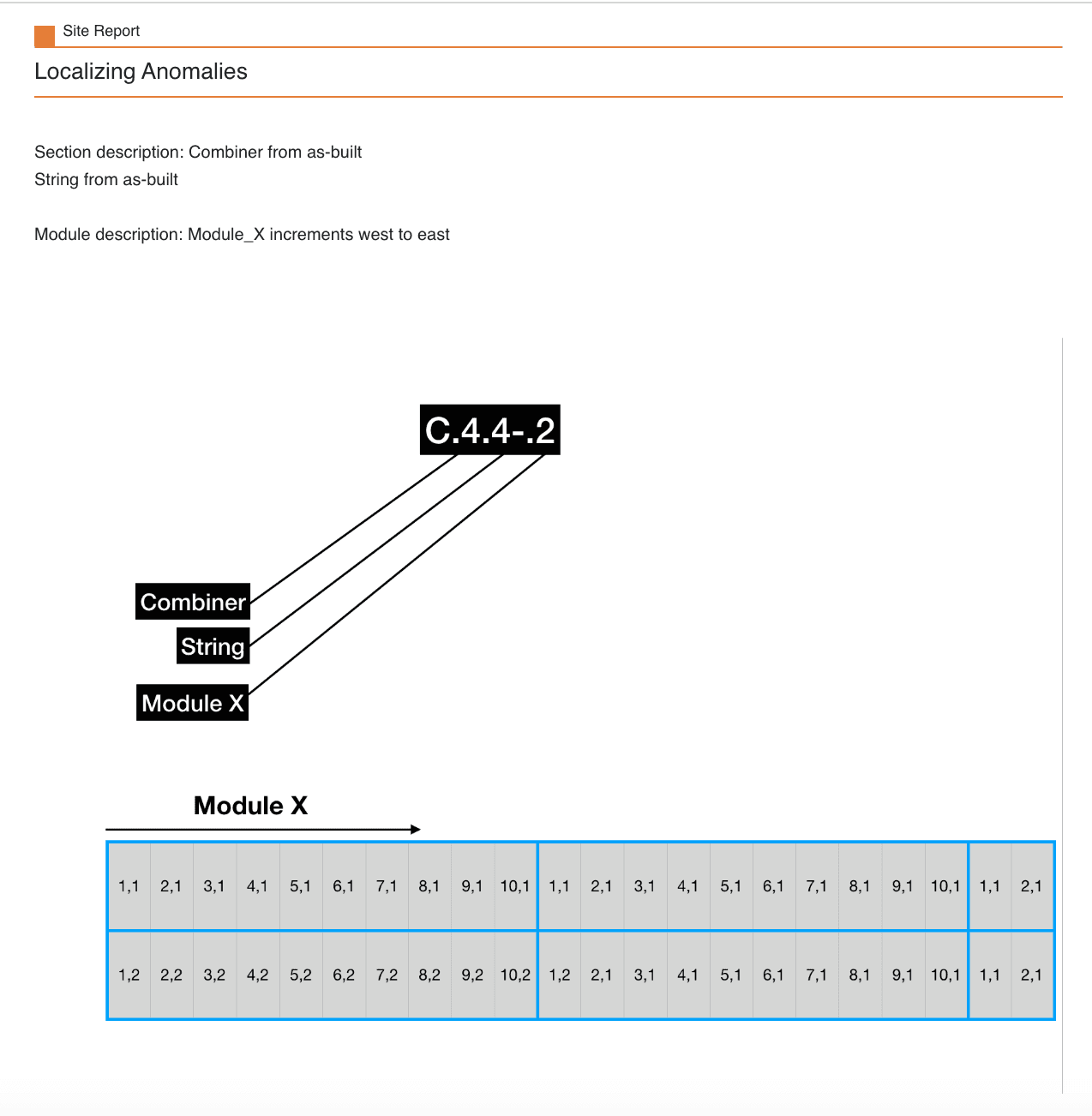
Download the Raptor Maps app to your mobile device, then use it to locate anomalies on-site.
